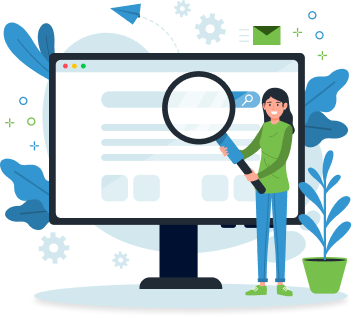Table of Contents
Improve your Shopify store design with our ultimate guide for a user-friendly experience. Find expert advice and strategies to boost your online business.

Shopify hosts over a million stores and sees millions of users pass through it daily. With such a huge presence, it's no surprise that it has become a fiercely competitive arena for sellers vying to make their products shine.
As a store owner looking to make your shop stand out from the crowd, you've got to pull all the stops to ensure your customers have the best encounters when they visit. That's why creating a user-friendly experience by getting your Shopify store design right is a huge deal. Sounds complicated? It shouldn't be. This guide will take you through the process.
Plan Your Ideal Website
Plan your website with the ideal customer in mind. This is a process you'll do well to nail before you start with Shopify, but it's also just as relevant when you're already in and looking to turn your fortunes around.
Say you sell handmade pottery straight from La Bisbal del Ampurdán in Catalonia. Your target audience might be young adults who appreciate unique, handcrafted items. You'll want your website to feel warm and inviting in a way they can relate to.
Also, think about the emotions you want them to experience while browsing. Do you want them to feel luxurious, playful, or inspired? This answer also goes a long way. Understanding their demographics, interests, and online behaviour will guide your design choices.
Action Steps
Create a mood board with images and colours that reflect your ideal website. Once you do that, write down three adjectives that describe the overall experience you want customers to have (e.g., relaxed, inspired, confident).
Pick The Perfect Theme
Over half of all online shopping happens on mobile devices. That's why you should choose a theme that automatically adjusts its layout for phones and tablets.
Free themes are great when you're starting out, but as your store grows, go for paid. These ones often offer more customization options and features.
Action Steps
Browse the Shopify theme store and filter by features like "responsive design" and industry (e.g., clothing, sports). If you're on a budget, choose a free theme with a good rating and explore its customization options.
Highlight Your Value Proposition
Chances are high that the Shopify store next door has exactly the same thing you're offering. So, what makes you special? Is it your superior quality, unique designs, exceptional customer service, or commitment to sustainability? You need to make that clear in your value proposition.
Action Steps
Come up with a compelling tagline or elevator pitch that summarizes your brand's value. To do that, start by identifying your top 2-3 unique selling points (USPs), then craft a short and memorable tagline that captures your brand essence.
Let's say you run a Shopify store selling organic baby clothes. Your value proposition might be "Soft, sustainable clothing for your little one's delicate skin." Make sure this message stands out loud and clear on your homepage with clear, visual, and concise text.
Focus On Conversions
The primary reason for running a Shopify store is making a sale. That's why you've got to make it easy for your customers to find the products they're looking for.
Action Steps
First, review your website navigation and search functionality. Make sure they are user-friendly and intuitive. That confirmed, focus on making access to your product easier for the customer.
Let's say you sell coffee subscriptions. Make it easy for customers to browse different subscription plans with clear descriptions and pricing. Tell them exactly what you want them to do, whether it's "Shop Now," "Add to Cart," or "Learn More."
And when they make the decision, make it easier for them to check out. Add more payment options to accommodate a diverse group of visitors and remove any unnecessary steps that can hinder the process.
- Leverage Apps : To make your work as a seller easier, Shopify offers a vast app store with tools to elevate your customer experience. Crisp’s Shopify helpdesk Integration, for example, allows you to add AI chatbot functionality to your store. Look into these options:
- Product Filtering : These ones help visitors to narrow down their search with filters based on size, colour, price, or other relevant criteria. This is especially helpful for stores with a large product selection.
Say you run a sporting goods store. A product filtering app would allow customers to easily find specific items by sport, brand, or price range. - Wishlists : Wishlists allow customers to save items they like for later purchase or sharing with friends and family. Integrating this app can encourage visitors to return to your Shopify store and complete a purchase.
- Live Chat : Offer real-time chat support to answer customer questions and address concerns. This can increase customer satisfaction and boost conversions.
Action Steps
Make sure to browse the Shopify app store and explore apps that can significantly help improve customer journey in your ecommerce store. Go for ones with high ratings and positive customer reviews, preferably offering a free trial before committing to a paid plan.
Usability Is King
Navigation should be clear and intuitive, and visitors should be able to find what they need with minimal effort.
To get this right, add simple menus to organize your products into logical categories with easy-to-understand labels and a search bar functionality. Also, consider auto-complete suggestions and filters to refine searches.
Action Steps
Review your website's navigation and menus. Are they clear and easy to understand? If they are, good job. If not, make the necessary changes. Also, test your search bar functionality and ensure it delivers accurate results. For best results in this step, consider asking a friend or family member to navigate your site and provide feedback.
Brand Identity Matters
Maintain consistency throughout your store's design using these elements:
- Brand Colors : Choose a color palette that reflects your brand personality. Use these colours consistently in your website theme, product images, and marketing materials.
- Fonts : Select fonts that are easy to read and complement your brand image. Avoid using too many different types, as it can create a cluttered look.
- Logos : Your logo is a visual representation of your brand. Display it prominently on your website and ensure it's clear and recognizable in all sizes. If you need assistance creating a logo, you can use a logo maker to design a professional and unique logo for your brand.
Action Steps
Develop a brand style guide that outlines your colour palette, fonts, and logo usage. Ensure all design elements in your Shopify store follow these brand guidelines. You don't have to be a pro to get it right. There are many tools online that can help you create consistent visuals for your website and social media.
Visual Appeal Is Important
Looking to capture customer attention? Go for high-quality images and videos that showcase your products in their best light.
Create photos that highlight every detail, ensuring your offerings stand out and attract potential buyers.
Consider investing in high-resolution product photos that capture details, colours, and textures accurately. You should also consider using short product videos to demonstrate features, functionality, or how your products are made.
Action Steps
You sell athletic shoes. High-quality photos from multiple angles can help customers to assess the shoe's design and functionality. Short videos showcasing the shoes in action during different activities could further entice potential buyers. While at it, consider optimizing all your product images for fast loading times.
Mobile-First Design
With a significant chunk of traffic coming from mobile, you've got to ensure your Shopify store offers a seamless experience for mobile users.
Go for a theme that automatically adjusts its layout for smartphones and tablets. Text should be readable, buttons should be easy to tap, and images should be optimized for smaller screens.
Action Steps
Preview your Shopify store on a mobile device to identify any areas that need improvement. During this preview, ensure your theme is responsive and adapts to different screen sizes.
Also, test all functionalities like product filtering, search, and checkout on mobile devices. Ideally, your mobile website should allow users to easily browse categories, view product details with clear descriptions, and add items to their cart with one hand.
Build Trust With Social Proof
People are more likely to buy from a store they trust. That's why you should showcase social proof elements to build trust and encourage conversions.
Encourage customers to leave reviews on your product pages. Positive reviews can significantly influence buying decisions. Also, feature quotes and testimonials from satisfied customers highlighting their positive experiences with your brand.
Trust badges from security companies or payment processors also add to the experience. Display trust badges from security companies or payment processors to reassure customers about the safety of their transactions.
Action Steps
Imagine for a moment that you sell travel gear. You can encourage customers to leave feedback on your product pages to highlight the quality and functionality of your backpacks or luggage.
Testimonials from happy customers who used your gear on their adventures can build trust and inspire potential buyers. Add trust badges from relevant security or payment processing companies; you've taken your trust-o-meter up a notch.
In Closing
User experience is everything in business. When customers come to your Shopify store and find the experience hassle-free, they are likely to become repeat buyers and maybe even recommend your store to their peers.
Take these killer tips and put them into practice today. And where you feel stuck, there are pros ready to help out. Combine these two, and you could very well have the answer to a Shopify store that makes the customers feel understood and converts in buckets.