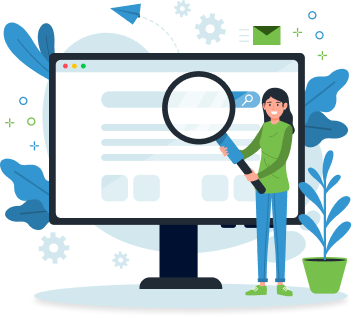Table of Contents
Boost online security with 5 proven methods for stronger identity authentication. Safeguard your digital presence today!

In this rapid digitalization era, people's lives have seamlessly merged with the online world. Shopping, banking, and social or professional networking from your home sounds fun, practical, and easy, right?
However, there's a catch. Like every coin has two sides, besides being a boon in several ways, the online world challenges you to digitally secure your identity. Data breaches and online theft call for more safety now than ever in business and personal contexts.

That's when implementing robust identity authentication methods can be beneficial to keep unauthorized users at bay and secure your sensitive information. It offers a protective layer to mitigate identity theft, reduce phishing and fraud attacks, enhance regulatory compliance, support remote work and access, etc.
Since strengthening your online identity authentication is the need of the hour, this post has enlisted some dynamic ways to help you surf the digital wave securely.
1. Enable Multi-Factor Authentication
According to Microsoft, factor authentication (MFA) has proven highly effective, preventing unauthorized access with a success rate of over 99.9%. In cybersecurity, identity authentication plays a role in verifying individual identities. MFA takes this concept further by adding a layer of identification from different sources. For example, if you've ever logged into an account using a password and received a text message asking for a verification code, that's how MFA works.
For users, MFA provides a way to protect sensitive online accounts like banking platforms, credit card systems, and retirement funds. Regarding businesses needing to manage access on a scale, MFA is a solution that can be used across mobile networks, corporate computer systems, and business-focused websites.

2. Use Unique Passwords for Every Login
One of the simplest methods hackers employ to acquire information involves procuring username and password pairings from one source and testing these combinations on different platforms.
Crafting distinctive and robust passwords for each account is a task that surpasses human capabilities. This is why including a random password generator within your password management system proves invaluable. Numerous high-quality password managers are available for free, requiring minimal time investment to initiate their usage. For paid password management solutions, additional features are often on offer.
Employing a password manager streamlines the process by necessitating the recollection of just one password—the master password that safeguards the password manager itself. Upon unlocking, this tool seamlessly logs you into your online accounts. Not only does this significantly enhance your security, but it also amplifies your efficiency and overall productivity. The time once spent manually inputting login credentials or grappling with the cumbersome task of resetting forgotten passwords is now conserved.
There's one more consideration to bear in mind. In unforeseen circumstances, such as an encounter with a self-driving car, it's worth pondering how your heirs would gain access to your accounts. The most advanced password management systems, Enterprise password manager allow you to designate a password heir, who would inherit access to your accounts upon departure from this mortal realm.

3. Tighten Privacy Settings for Your Online Accounts
The subsequent course of action, which is quite straightforward, involves conducting a thorough assessment of the privacy settings associated with the online accounts you frequent.
Corporations amass fortunes, reaching even into the billions, by gathering your data. Unfortunately, their default settings tend to lean heavily towards accumulation rather than safeguarding your data.
The ideal configuration is contingent on your preferences concerning data sharing and protection. However, specific aspects demand your careful consideration.
- Tracking of your whereabouts: Ponder over the idea of turning off the automatic embedding of geolocation data in your social media posts, photographs, and comments.
- Information available to the public: Engage in meticulous contemplation regarding the data that should be visible to the public, what should remain concealed, and what lies in the intermediate zone. Generally, three data tiers exist: your content, profile data, and interactions with other content.
- Expressing approval through likes, shares, and comments: While you are accustomed to restricting your shared content, it's essential to recognize that your "likes" and comments on other individuals' posts are often public. Profile pictures, names, and comments on external posts frequently appear in search outcomes, even in cases of supposedly "private" accounts.
4. Use Different Email IDs for Different Accounts
People who prioritize their security and like to be organized often use email addresses for purposes. This way, they can keep their identities separate for each address. For example, if they receive a phishing email claiming to be from a bank in an email account that is only used for media, it is easy to see that it's a message.
Having an email address exclusively to sign up for applications you want to try out is an excellent idea. This is especially helpful for apps with security concerns or sending lots of emails. After you've assessed a service or application, you can use one of your email addresses to register. Should the designated account become a target for spam, the logical step is to close it and generate a new one. This approach mirrors the concept of disposable email accounts and their masked counterparts but with a hands-on twist.
5. Keep Your Devices and Software Updated & Backed-Up
Software updates are done to address security weaknesses. And this process can be challenging, but ignoring them may also have inevitable consequences. You'll make it a cakewalk for hackers who can find their way into your digital life through weak links. So, the best way is to update your security software and keep a backup of crucial data. You may use a hard drive or even the cloud for this purpose. The cloud can be a better option, though, as losing hard drives isn't much difficult.

Conclusion
Strengthening your identity on the internet is non-negotiable in this digital age. Hackers are constantly developing new ways of accessing your digital life, but you should stay one step ahead. Finally, remember to regard your online identity as a valuable property that should never fall into the wrong hands. The five proactive actions outlined above can form the foundation of a solid and highly secure online identity authentication approach. You're not just safeguarding your internet presence but also fortifying your digital legacy. So, take charge today and surf the internet with confidence!