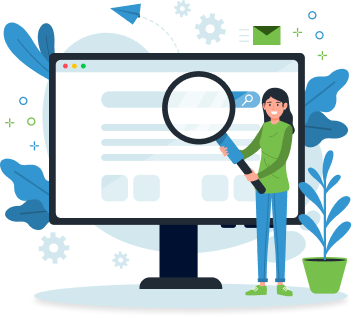Table of Contents
Discover the differences between Asana, Wrike, and Work section with our comprehensive comparison guide. Choose the best project management tool for your team.

Overview of Every Tool
Asana
Asana shines in terms of work productivity, teamwork, and task management. It stands out because to its flexible architecture and user-friendly interface, which make project control easier in a variety of sectors. Robust collaboration tools, easy-to-use team and task structure, and smooth connections with other project management software are some of the key features. Asana's customizable options enable teams to tailor workflows to their unique work administration styles and requirements, fostering productivity and efficiency.
Wrike
Wrike's adjustable task management, real-time collaboration features, and sophisticated reporting capabilities make it a highly adaptable work control solution. It provides programmable charts, dashboards, and interfaces with well-known programs like Google Workspace and Microsoft Office. Wrike supports scrum teams, conventional work guidance approaches, and hybrid workflows, catering to various industries and team sizes. It is appealing for distributed and remote teams because of its mobile accessibility and user-friendly layout.
Worksection
Worksection is a powerful work monitoring solution that is intended to promote teamwork, optimize processes, and guarantee thorough supervision throughout the strategy stages. Worksection was first created in Ukraine and has since become a widely used platform with flexible team control features for various industries. Some of its salient characteristics are proficient project management tools, accurate time monitoring, comprehensive reporting, and a wide range of customization choices that accommodate the requirements of both small and big teams. For companies looking for a flexible solution, Worksection is a great option.
Key Features Comparison
Task and Project Management
Collaboration and Communication Tools
Customization and Integration Capabilities
Reporting and Analytics
User Interface and Experience
Pricing Plans Overview
Free vs Paid Options
Premium Features and Pricing Tiers
Value for Money
Use Cases and Industry Suitability
Agile Software Development Teams Should Use Asana
Agile software development teams may benefit from Asana's capabilities, which include task organization, collaboration tools, and customized workflows. Its versatility and integrations make it appropriate for Agile teams, even if it may not be designed with Agile approaches in mind like some other tools are. Agile's iterative development and rapid reaction to change principles may be supported by Asana's flexibility in accommodating different work management methods and its emphasis on teamwork.
Wrike: The Finest for Individual Task Management and Small Projects
Wrike uses Agile and Scrum approaches to serve small and medium-sized businesses. Its skill in managing intricate projects appeals to marketing teams in charge of several campaigns requiring real-time reporting and communication. Wrike offers collaborative tools and comprehensive activity tracking. It also helps manage product lifecycles from conception to launch efficiently.
Worksection: Fit for Time-Sensitive Projects and Agencies
In sectors where precise reporting and project variation are needed, Worksection is highly popular. Marketing companies use their sophisticated work scheduling and time monitoring to manage many client engagements simultaneously, guaranteeing timely and reasonably priced outputs. Its flexibility helps software development teams by easily integrating agile approaches like sprints and iterative development. The flexible project settings and powerful reporting features of Worksection improve work management efficiency in creative sectors like advertising and design organisations.
Pros and Cons of Each Tool
Asana
Advantages:
- A sleek interface and exceptional usability make project management aesthetically pleasing.
- Robust work management features establish Asana as a modern standard for project management tools.
Limitations:
- Pricing structure may be a hurdle for smaller teams and startups.
- Critical features like time tracking are locked behind higher-priced plans, limiting smaller teams' ability to leverage Asana's capabilities fully.
- Limited customization options in certain views disappoint users and they opt for Asana alternatives for more flexibility.
Wrike
Advantages:
- Advanced customization, project tracking, collaboration, and integration capabilities.
- Strong focus on security and compliance, making it suitable for data-sensitive organizations.
Limitations:
- Essential features like time tracking and detailed reporting are limited to premium plans.
- Barriers for smaller teams or startups are due to feature restrictions.
- An inclusive pricing model offering key features across all plans would enhance Wrike's appeal.
Worksection
Advantages:
- Comprehensive tool covering all project management needs.
- Includes complex task scheduling, detailed time tracking, and extensive reporting.
- It is affordable compared to similar platforms, making it attractive to users.
Limitations:
- The interface may overwhelm users who have no experience with such software.
- A complex learning curve could prolong onboarding processes.
Conclusion
Well-known project management platforms Asana, Wrike, and Worksection each have unique advantages and specialities. Asana is unique because of its collaborative capabilities and easy-to-use design, which make it perfect for flexible teams. Wrike is a good choice for intricate projects with its sophisticated reporting and strong task management. Worksection is widely used in intricate sectors that demand unique project solutions because of its exceptional flexibility and thorough reporting capabilities.
There are several benefits to testing project management solutions. First, it enables groups to assess which tool best suits their requirements and working methods. Every tool offers distinct features and functionalities; testing facilitates the identification of the best fit.
Furthermore, a variety of project management systems are capable of completely understanding various techniques and processes. To determine the best mix or workflow, teams might test several tools.