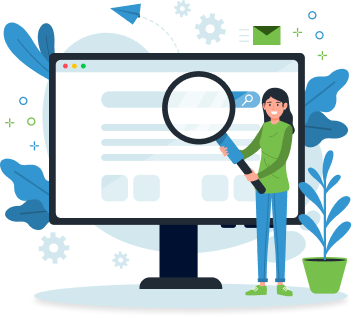Table of Contents
Optimize your Facebook ad spend with dynamic data feeds. Maximize ROI by leveraging real-time data for targeted advertising. Learn more on our website.

Facebook Ads present each new marketer with a blank canvas. They give no guidance on how to use this powerful platform effectively.
Only experienced marketers know what works and what doesn't. That's why the best has been granted Preferred Partner status - Facebook gets results from working with those marketers and their clients.
I am one such Preferred Partner. Here's what I do and how I do it.
What are Dynamic Data Feeds and Why Use Them?
(Source: Principle)
Dynamic data feeds are structured product catalog files containing availability details, price, images, etc. They interface with Facebook's advertising platform, which is the key to their effectiveness.
When uploaded and integrated correctly, this product data can customize multiple components of Facebook ad campaigns. It fills the blanks with robust creative material in which each word and image counts.
Specific benefits of dynamic data feeds include:
- Improved Targeting – Data feeds allow you to identify and reach precise consumer segments. By using custom product attributes, you can target by category, brand affinity, price points, and other factors and tailor each ad to the audience that should see it.
- Automation - Dynamic data automatically updates products, images, pricing, availability, and other attributes across all campaigns.
- Efficiency - Feeds send the most timely and relevant products, categories, or offers to each of your custom audience segments by persuading the Facebook algorithm to present them to that audience.
- Personalization - Tailored product recommendations resonate more than generic promotions and boost engagement by showing you care.
How to Build a Dynamic Data Feed
An adequate dynamic data feed must contain a unique product ID, title, description, image URL, and availability status. Additional attributes like price, category, brand, and recommendation can unlock more advanced targeting options.
Creation Methods
The methods which get the best results are:
Ecommerce Platform Native Tools - Many leading ecommerce platforms, such as Shopify and Magento, include data feed generation tools. These create Facebook-ready feeds from product catalogs automatically.
Third-Party Feed Tools - Applications like DataFeedWatch, ChannelAdvisor, and Pepperi offer automated feed creation by integrating your requirements with ecommerce data sources.
Manual Spreadsheet - Using Facebook's template, you can also manually compile product data into spreadsheets. However, you need to update your feed manually whenever the catalog changes.
Acceptability Requirements
Facebook will only accept your data feed if it abides by specific rules. The two most important are:
Formatting Guidelines - Strict adherence to Facebook's feed specifications is required, as errors will cause feed rejection or subpar performance. Cover yourself by using Facebook's Business Manager Help Portal's resources.
Uploading Feed Files - Advertisers can upload one or more data feeds using the Catalog Manager within Facebook Business Manager. Follow Facebook's guidance for proper association with ad accounts, pixels, and API access.
Optimizing Your Dynamic Data Feed for Facebook Ads
(Source: DataFeedWatch)
Here are the primary elements a dynamic data feed must have:
Accurate Product Data
Outdated availability, incorrect pricing, and other mismatched product details create unhappy customers. The best mechanisms for maintaining clean, up-to-date feed data are:
Automated Data Syncs - Set up automatic data syncs between your ecommerce platform and feed management tools to push updated product details to your feed. Platforms like Shopify and BigCommerce integrate with feed tools to provide scheduled data syncs.
Real-time API Integrations - Use application programming interfaces (APIs) to connect your ecommerce catalog and order management system to your feed solution to achieve close to real-time data flow.
Active Monitoring & Alerts - Use feed monitoring tools to track for data errors, price discrepancies, or formatting issues on an ongoing basis and promptly receive email/SMS alerts on these.
Image Optimization
Product images must meet the requirements of Facebook's minimum resolution, aspect ratio, and file size. They should visually showcase each product without additional branding or text overlay.
Custom Attributes
Expand column attributes to market, brand, product condition, custom categories, and labels. Give your targeting as many dimensions as possible, and prioritize attributes complementary to campaign goals.
Real-time Price Updates
Reliable pricing consistency is vital, especially for retargeting. If displayed prices differ from order values, customers lose trust in your business.
Managing your Dynamic Data Feed
Now you have a feed with the correct elements you need to manage it effectively. Here are the essentials you need:
Inventory Management
- Use an inventory management system (IMS) integrated with your feed solution.
- Set up stock threshold alerts in the IMS to monitor products close to selling out.
- Set mechanisms for updating the feed to 'out of stock' status when an item is unavailable to prevent continued promotion of unavailable products.
Pricing Management
- Establish transparent pricing update workflows between teams so the latest prices are always in the feed.
- Coordinate any discounts across all channels and the data feed to maintain consistency.
- Automate price updates by integrating your pricing management system with the feed platform via API
Order Management
- Use an order management system (OMS) that supports real-time, automatic inventory updates as orders come in.
- Integrate this with your feed management tool to instantly update product availability based on orders.
- Set up automated order status sync between the OMS and feed solution to ensure out-of-stock items are paused.
Product Data Management
- Develop standardized product naming conventions, category taxonomies, and attributes to maintain consistency between catalog and feed.
- Perform regular data hygiene checks to clean up any inconsistent, duplicate, or improperly formatted product entries.
- Validate product data against Facebook's feed specifications before uploading.
Using Dynamic Data Feeds in Your Campaigns
Campaign Types - Feed-based dynamic ads should be used for both cold prospecting and hot retargeting. Generate multiple versions of the same ad automatically by using different images, copy, or promotions from the feed.
Audience Targeting - Create custom, product-aligned segments like "Previous Nike Customers," "Abandoned High-End Checkouts," etc, based on feed attributes. These will be matched with known response data to refine the application of ads to audiences.
Product Groups - Curate specific product sets around events, seasons, or trends rather than promoting the entire catalog simultaneously. The rest of the catalog will remain available, and relevant product sets will spark that interest.
Tips and Best Practices to Nail Things Down
In all data feed-driven campaigns, the following elements must form part of any campaign management overview:
Conversion Tracking - Install the Facebook pixel across devices and integrate it with feed catalog IDs to match ads to purchases. Track ROI on dynamic campaigns accordingly.
Regular Testing - Continually A/B test feed-powered components like custom audiences, creatives, and product groups to make optimization ongoing.
Stay Updated on Specs - Facebook evolves its policies over time. Reviewing its most current technical documentation is vital for ensuring compliant, optimized feed campaigns.
This is how to do it, and the results prove it. The rest is down to your skill and application. You do your part; this guide will take care of the rest.
Alexey Chychyrko
CEO of the UAWC Agency
With 11 years of rich experience, Alexey has established himself as a distinguished expert in digital marketing. As a Facebook Preferred Partner and Google Premier Partner, his proficiency extends to executing successful TikTok, Bing, and YouTube campaigns. He is also certified in Google Analytics and Google Tag Manager, reinforcing his capability to tackle any technical hurdles.
Alexey's mission is to scale businesses, helping them to outperform larger competitors through strategic ad placements and precise attribution models. When he's not immersed in the digital world, Alexey practices mindfulness savors the warmth of hot Pu'er and engages in martial arts.