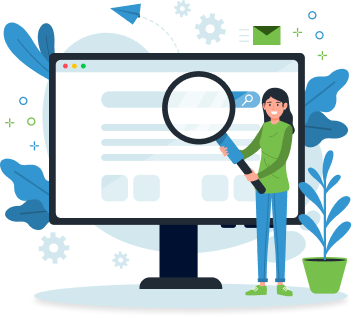Table of Contents
Open Source software is one of the most powerful tools at our disposal. It's a simple concept, but it has profound consequences. Learn the basics of open-source software and how to start using it today.

The open-source model is one of the most successful development models for software. It's used for many major projects, including the Linux operating system, the Apache web server, and the Firefox web browser. In addition, open-source software is usually developed as a public collaboration and released for free under an open-source license.
These licenses allow anyone to use, study, change, and distribute the software for any purpose. Many businesses use open-source software because it's free and it has a large community of developers who can help improve and customize the software. In addition, it's more secure and stable than many proprietary alternatives.
Some of the most popular open-source software programs used by businesses include the Linux operating system, the Apache web server, the MySQL database, and the PHP programming language. Open-source software can be used for nearly any purpose, from creating websites and running servers to developing mobile apps and analyzing data.
If you're a business owner or decision-maker looking for software solutions, consider the benefits of open-source software. It could save you money, help you avoid vendor lock-in, and give you more control over your data and applications.
Open-source software has been in the news a lot lately. You might have heard about the CEO of Salesforce, Marc Benioff, who wrote a blog post earlier this year calling for open-source adoption across every industry. You might have seen that IBM is now releasing more than 1,000 open-source projects on GitHub and announcing plans to commit $100 million to expand open-source programming projects. Or you've been wondering what open sourcing is? How could Open Source Software help improve your business?
Benefits of open source software platforms
Overall, open-source software platforms provide many benefits for users and developers. For example, these platforms are usually free to use, more reliable, and secure, and can be a great way for developers to learn new programming techniques. For businesses looking to integrate open-source solutions with advanced data capabilities, Microsoft Fabric Consulting offers valuable expertise in aligning these technologies.
- They allow users to access and use the source code. This means that users can make modifications to the software to suit their needs.
- They are usually free to use. This means that users can save money by using these platforms instead of purchasing commercial software.
- Open-source software platforms are often more reliable and secure than commercial software. This is because the code is open for everyone to see and audit. As a result, open-source software platforms tend to have fewer security vulnerabilities.
- Open-source software platforms can be a great way for developers to learn new programming techniques. By looking at the source code of these platforms, developers can learn how to write better code.
Overall, open-source software platforms provide many benefits for users and developers. For example, these platforms are usually free to use, more reliable, and secure and can be a great way for developers to learn new programming techniques.
We've put together this list of ten popular open-source software examples so that you can find out more details on each one!
OpenStack

(Image Source : OpenStack )
OpenStack is an open-source software platform for building public and private clouds. It provides a number of services, including object storage, virtualization, container orchestration (Kubernetes), Internet of Things (IoT) connectivity, load balancing, and application deployment.
NASA originally developed it in 2009 as a private cloud solution that other organizations could use to run their own cloud infrastructure on top of it. However, in 2015 the OpenStack Foundation was established to manage development efforts across all projects under the organization's umbrella.
OpenStack is primarily used as an Infrastructure as a Service (IaaS) solution, allowing users to build and run their own private cloud infrastructure. However, it can also be used as a Platform as a Service (PaaS), enabling developers to create applications that run on top of OpenStack's cloud platform services.
OpenStack features a dashboard that gives users an overview of their cloud environment and allows them to manage it. It also offers tools for configuring networking, storage, and compute resources in its infrastructure-as-a-service (IaaS) deployment model.
OpenStack is supported by hundreds of companies and organizations around the world, including Amazon Web Services (AWS), Microsoft Azure, Google Cloud Platform, and IBM Bluemix. In addition, more than 70 different companies contribute to the OpenStack code base on a regular basis.
Kubernetes

Kubernetes is an open-source system used to set up, manage and scale containerized applications. It's the de facto standard for deploying and managing containerized workloads at scale.
Google created Kubernetes in 2014 as an open-source project which enables users to deploy applications across multiple machines on a cluster of nodes managed by Kubernetes. The concept behind Kubernetes is simple: you create virtual machines (VMs), create containers inside them, and assign those containers to different VMs based on their workloads or needs.
The VMs can be Docker containers running in your local machine or zipped-up Linux OS images that contain all their dependencies pre-installed on the box itself along with additional packages we call "pods" - these pods help run multiple instances of services such as databases etc. so that each pod doesn't require its own VM instance which would only serve one VM at once due to resource constraints within our environment example: "I have an application I want to deploy on Kubernetes. How do I do that?"
The answer is simple: use a tool called Compose. This tool allows you to take your application code and dependencies (Dockerfiles, etc.), as well as configuration files (such as environment variables), and create a Kubernetes-ready application JSON file that can be deployed with the following command:
Compose --from-file [your application JSON file] deploy
Compose is a tool that helps you convert your application into Kubernetes objects. It analyzes the contents of your application and generates the appropriate configuration files for deployment in any environment.
Apache Kafka
Apache Kafka is a distributed streaming platform that's used for assembling real-time data channels and streaming applications. It's designed to scale up to thousands of tasks processing events at any given time, which means it can be used for things like real-time analytics, log processing, and even machine learning.
Kafka provides two core components: Kafka Streams is a collection of higher-level abstractions that allow you to easily write programs that take advantage of multiple topics in your cluster; Kafka Connect shows how clients connect directly to different brokers on the same cluster without having direct access to data via MapReduce (which would normally require setting up multiple clusters).
Kafka Connect allows you to connect to external systems, databases, and applications in order to process data in real time. It provides several connectors, essentially plugins, that allow you to connect Kafka Streams directly with other systems.
It also provides a number of connectors that allow you to connect Kafka Streams directly with other systems. Kafka Streams is a collection of higher-level abstractions that allow you to easily write programs that take advantage of multiple topics in your cluster. Kafka Streams has two core components: This allows you to write code that looks like stream processing, but instead of having to worry about all the complexities of distributed systems, it's handled for you automatically.
Apache Spark
Apache Spark is a quick and general engine for vast amounts of data processing. It can handle both structured and unstructured data, supports various programming models, such as functional programming and object-oriented style, and has excellent fault tolerance, scalability, and high performance.
Spark is based on concepts of functional programming, but it also supports other paradigms like graph processing or machine learning algorithms. Because of this flexibility, it can be used as a replacement for Hadoop / MapReduce, which was originally developed by Google in 2004 when they needed to process massive amounts of data quickly but were unable to do so using existing technologies such as MapReduce due to their lack of support for other styles like SQL (Structured Query Language).
Spark can be run on Hadoop or standalone. It is open source and is licensed under the Apache 2 license. Spark is developed by Apache Software Foundation. It was originally written in Scala, but later support for Java, Python, and R was added. It has a high-performance engine called Tungsten which is responsible for distributing computations across multiple computers and managing memory efficiently.
Spark is a general-purpose processing engine that uses in-memory processing to handle large data sets. It is capable of running SQL queries on top of the existing MapReduce framework. Spark can also run machine learning algorithms like PageRank or Recommendation Engines.
It has a high-performance engine called Tungsten which is responsible for distributing computations across multiple computers and managing memory efficiently.
Hadoop
An open-source software framework for storing and large-scale processing data sets on commodity hardware groups. It was developed to scale up from single servers to hundreds of machines, making it ideal for certain types of large-scale processing. Hadoop's architecture is based on the concept of MapReduce, which enables distributed applications to split their tasks into smaller units and perform them in parallel across multiple nodes (a cluster).
Hadoop is written in Java and runs on the Java virtual machine (JVM). The Hadoop Distributed File System (HDFS) provides scalable high availability by replicating data between multiple nodes in a cluster that have access to each other's disks via network drives or HDFS directories - meaning you can store your files locally. At the same time, they're being processed by another machine in another location!
It supports a variety of applications, from simple workloads such as web indexing to complex analytics like clickstream analysis. In addition, Hadoop provides reliability with its built-in redundancy, fault tolerance, and scalability.
ELK Stack
ELK Stack is a combination of three popular open-source projects - Elasticsearch, Logstash, and Kibana. Elasticsearch is a potent search and analytics engine, Logstash is a data processing pipeline, and Kibana is a visualization tool. Together, these three tools form a powerful logging and data analysis solution.
It is a powerful search engine that can index and search huge amounts of data in real-time. Logstash is a data processing pipeline that can ingest data from a variety of sources, process it, and then send it to Elasticsearch. Finally, Kibana is a visualization tool that can take data from Elasticsearch and create beautiful visualizations.
The ELK Stack is a powerful solution for logging and data analysis. If you have a lot of data that you need to be able to search and analyze, then the ELK Stack is worth considering.
React.js
React is a JavaScript library for creating UI. React can be utilized as a base in the development of single-page or mobile applications. However, React is only one of the many tools in the JavaScript ecosystem. Furthermore, react is not a framework; it is a library that focuses on one particular problem: building user interfaces.
We can think of React as the "V" in the MVC pattern. The controller mediates between the model and the view in a traditional MVC application. In a React application, the view is a function of the state. The state is the single source of truth. The view is just a projection of the state. When the state changes, the view is updated automatically.
This is a radical departure from the traditional MVC paradigm. It simplifies the mental model and makes the code more predictable. React is declarative. This means that we can describe the desired output, and React will take care of the rendering.
This makes the code more readable and easier to reason about. React is component-based. This means that we can decompose the UI into independent, reusable pieces. This makes the code more modular and easier to maintain.
React.js is efficient. React uses a virtual DOM diff algorithm to determine the minimum set of changes that need to be made to the DOM. This makes React very fast. In conclusion, React is a JavaScript library for building user interfaces. It is declarative, component-based, and efficient.
Angular.js
Angular.js is a framework for building single-page web applications. It's built using TypeScript and based on MVC (Model View Controller) design pattern, which means that it uses a syntax similar to HTML, CSS and JavaScript for creating web pages.
The benefits of using Angular.js include the following:
- Rapid development times; developers can build applications quickly because they don't need to spend time learning new languages or frameworks.
- Flexibility; developers have full control over the way their code looks without the need for extra tools such as XML files or single-page templates
Node.js
With the powerful, open-source Node.js runtime environment, programmers can run JavaScript code outside of a web browser. It is an event-driven, non-blocking I/O architecture that is optimized for constructing network-based applications that are scalable. This makes it ideal for real-time applications such as web sockets and chat servers. Because of its large module library, Node.js is a flexible and popular programming language for both client-side and server-side applications. There are numerous open-source Node.js-based admin panel software solutions developed to provide a back office for managing data.
GitLab
GitLab is a web-based Git repository manager with wiki, issue tracking, code review and other features. It provides free private repositories for up to 10 users. GitLab can be self-hosted on GitHub or Bitbucket. If you need more than 10 users or if your team is larger than 20 people, then you have
to pay $5/user/month.
Django
Django is a free and open-source web framework that follows the model-view-template (MVT) architectural pattern and is written in Python language. It aims to ease the development of complicated, database-operated websites.
Django's philosophy is "don't do anything that you don't have to", which means that it tries not to impose any extra work on your build process or codebase. This makes it easy for developers who want to get started quickly with their projects without having to learn how everything works under the hood first.
Open-source software saves money for you, your company and the world
Open-source software is the best option for businesses. It's free, which means you can save money on licensing costs and other associated expenses. It also means that your business will be less likely to have problems with piracy since open-source software is freely available online and does not require a license from its developer.
In addition to being cost-effective for small businesses, open-source software is also beneficial for large corporations looking to improve their productivity or efficiency in various ways (e.g., by allowing employees from different departments or locations access directly).
Furthermore, companies who use open source can take advantage of community support forums where they can get advice from other users regarding problems they're having while using this type of software—as opposed to proprietary solutions, which only allow one person at any given time access over a network connection (which might not always work properly).
Best free open-source software
There are many reasons to love open-source software. Most importantly, it allows anyone to collaborate on and improve the software. This means that open-source software is usually more reliable and secure than closed-source software because anyone can find and fix bugs.
Another great reason to use open-source software is that it is usually free. This is a huge advantage over closed-source software, which can be expensive. Not only is open-source software free to use, but you can also usually modify and redistribute it without having to pay anyone.
Finally, open-source software is usually more user-friendly than closed-source software. This is because the source code is available for anyone to view and improve. In addition, this means that open-source software is often better documented than closed-source software, making it easier to use.
If you're looking for some great open-source software to use, here are 10 of our favourites:
- LibreOffice is a great open-source alternative to Microsoft Office. It includes all of the same features as Microsoft Office, but it's free to use and redistribute.
- GIMP is a great open-source alternative to Adobe Photoshop. It's a powerful image editor that can be used for everything from retouching photos to creating digital art.
- Inkscape is a great open-source vector graphics editor. It's perfect for creating logos, illustrations, and infographics.
- Audacity is a great open-source audio editor. It's perfect for editing podcasts and music.
- Blender is a great open-source 3D graphics program. It's perfect for creating 3D models and animations.
- WordPress is a great open-source content management system. It's perfect for creating websites and blogs.
- Drupal is a great open-source content management system. It's perfect for creating complex websites.
- Joomla is a great open-source content management system. It's perfect for creating small to medium-sized websites.
- Magento is a great open-source eCommerce platform. It's perfect for creating online stores.
- PrestaShop is a great open-source eCommerce platform. It's perfect for creating small to medium-sized online stores and interactive catalogs.
- Audacity is a great open-source audio editor. It’s perfect for podcasters and podcast production companies to edit episodes and music.
Types Of Open-Source Solutions
Open source software (OSS) is any computer software that is released under a license that allows users to study, change, and improve the software and redistribute it in modified or unmodified form. Open-source software is usually created as a public association and made freely available. The most widespread open-source solution types are:
1. Operating Systems
One of the most popular types of open-source solutions is an operating system. Linux is the best-known and most widely used open-source operating system. It is a robust, stable and secure platform that is suitable for a wide range of uses, from personal computers to servers to mainframes.
2. Databases
Another popular type of open-source solution is a database. MySQL is the most popular open-source database. It is a robust, reliable and fast database that is the right fit for a wide range of applications.
3. Web Servers
Apache is the most popular open-source web server. It is a robust, reliable and fast web server that is suitable for a wide range of applications.
4. Programming Languages
PHP is the most popular open-source programming language. It is a robust, reliable and fast programming language that is suitable for a wide range of applications.
5. Desktop Applications
OpenOffice is the most popular open-source desktop application. It is a robust, reliable and fast application that is suitable for a wide range of uses, from personal productivity to small business.
6. Tools and Utilities
A wide variety of open-source tools and utilities are available. These include text editors, image editors, web browsers, email clients, dam software and much more.
7. Games
There are a number of open-source games available. These include first-person shooters, puzzle games, and more.
8. Development Environments
Eclipse is the most popular open-source development environment. It is a robust, reliable and fast development environment that is suitable for a wide range of applications.
9. Application Servers
Tomcat is the most popular open-source application server. It is a robust, reliable and fast application server that is suitable for a wide range of applications.
10. Embedded Systems
Android is the most popular open-source embedded system. It is a robust, reliable and fast embedded system that is suitable for a wide range of applications.
Outsourcing Helps Businesses
The key reasons to outsource in business is a complex one that depends on many factors. Here are key reasons to outsource that can help you make the best decision for your business.
1. Save on costs
One of the most common reasons businesses outsource is to save on costs. When you outsource, you can avoid the fixed costs associated with maintaining in-house staff, such as salaries, benefits, and overhead.
2. Focus on your core business
Outsourcing can help you focus on your core business by freeing up internal resources that can be better used elsewhere. When you outsource non-core functions, you can focus your energies on activities that directly contribute to your bottom line.
3. Gain access to world-class expertise
When you outsource, you gain access to world-class expertise that you may not have in-house. This can help you improve the quality of your products and services and allow you to stay ahead of the competition.
4. Improve operational efficiency
Outsourcing can help you improve operational efficiency by allowing you to tap into the latest technologies and best practices. This can help you streamline your processes and improve your bottom line.
5. Reduce risk
Outsourcing can help you reduce risk by transferring the risk of certain activities to an external provider. This can help you protect your business in the event of a problem with an outsourced function.
6. Increase flexibility
Outsourcing can help you increase flexibility by allowing you to scale up or down as needed. This can help you respond quickly to changes in the market and take advantage of new opportunities.
7. Improve customer service
Outsourcing can help you improve customer service by giving you access to a larger pool of resources. This can help you meet the needs of your customers more effectively and improve your bottom line.
8. Expand into new markets
Outsourcing can help you expand into new markets by giving you access to new capabilities and expertise. This can help you enter new markets quickly and effectively and improve your bottom line.
9. Free up internal resources
Outsourcing can help you free up internal resources that can be better used elsewhere. When you outsource non-core functions, you can focus your energies on activities that directly contribute to your bottom line.
10. Access to world-class talent
When you outsource Software Development Partner For Your Business, you gain access to world-class talent that you may not have in-house. This can help you improve the quality of your products and services and allow you to stay ahead of the competition.
Conclusion
Open source is a great way to save money, time and resources for your business. It's also a way for you to contribute back to the community that helped you get started in the first place - how cool is that?