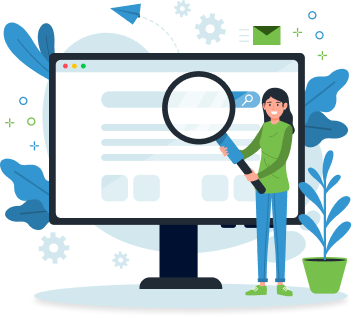Table of Contents
Find out how to effectively incorporate application security tools into your CI/CD pipeline for improved security and performance.

The DevOps methodology allows for highly focused sprints to create new components and advance an application's capabilities. To accelerate the speed with which developers can make progress on an application, teams are increasingly using CI/CD (Continuous Integration/ Continuous Deployment) processes.
However, to ensure an application's utmost level of security, businesses should use application security tools throughout the CI/CD pipeline. By integrating security into this developer strategy, companies can confidently deploy applications, as several tools actively search for and eliminate vulnerabilities throughout the development cycle.
This article will explore the security risks in CI/CD environments and detail how businesses should significantly integrate automated security tools to reduce these risks.
What Are the Security Risks in a CI/CD Environments?
CI/CD pipelines are a phenomenal method of saving time, resources, and costs during a development project. With this strategy, developers can rapidly create and push code into production.
Yet, with this enhanced speed comes a range of potential security risks if businesses do not prepare for and mitigate them.
Here are some of the potential security risks in CI/CD pipelines:
- Component Attacks: Hackers may focus on individual components that a company is likely to use in a development cycle, introducing malware into a library or other common component to gain access to an application. Developers need to be vigilant to request SBOMBs from all component suppliers and trace potential vulnerabilities.
- CI/CD Misconfiguration: If a developer accidentally introduces a misconfiguration into the code they use and then pushes it to the application, hackers will be able to exploit this mistake.
- Inadequate Access Control: Developers' accounts have direct access to the CI/CD pipeline, giving a hacker with access to their accounts the ability to introduce code directly into the application and push it. Businesses must ensure they have effective access controls to restrict this possibility.
- Data Exposed in Commits: A common CI/CD risk is when a developer accidentally commits code that includes something essential to the backend and secures data in an application. For example, if they publish access to a GitHub repository where private credentials or account details are stored.
CI/CD pipelines are fantastic for development speed and cost, but only when businesses understand the importance of AppSec in these environments.
The Importance of Automated AppSec in DevOps
By incorporating automated AppSec steps and tools into DevOps environments, businesses can reduce the likelihood of one of the errors above making its way into a live product. Automatic security tools work throughout the CI/CD pipeline to act as a final method of catching any of these errors before developers commit them.
While most developers will understand the steps they should follow to ensure full application security, mistakes can always happen. Automated security doesn't mean your developers will stop focusing on security. On the contrary, it provides additional support that ensures that even if they make errors, they do not convert into major security issues.
Automated AppSec in DevOps environments provides the following benefits to businesses:
- Early Detection: When a security incident occurs, the first response is typically the security engineer, who identifies the repercussions of the exploit. With automated AppSec, tools will constantly scan for potential malicious threats, helping to reduce the time taken to pinpoint and respond to an attack.
- Continuous Monitoring and Protection: Automated security tools provide a method of continuously monitoring application security and identifying any potential vulnerabilities before they are found by hackers. Continuous monitoring tools will help to monitor the application throughout the developer cycle, keeping the entire lifecycle as safe as possible.
- Enhanced Developer Productivity: When developers know that protocols exist to enhance an application's security, they can focus more directly on coding and creating new components. While they will pay attention to security, they won't panic as much about creating vulnerabilities.
Businesses can integrate numerous security tools directly into the CI/CD pipeline to enhance their security. For example, Static Application Security Testing (SAST) tools help detect code vulnerabilities, while Software Composition Analysis (SCA) helps generate a list of active components, ensuring that a component is secure before incorporating it into the application. Working with numerous security tools, businesses can better monitor the CI/CD developer pipeline and rapidly identify vulnerabilities when they occur.
Protecting Applications in Production
Integrating application security tools into the CI/CD pipeline is an effective way of enhancing overall application security, as there is a lower chance of introducing a compromised component to the project. Businesses can extend this level of defense by incorporating Runtime Application Self Protection (RASP) into their live applications.
RASP provides a final level of protection to deployed apps, monitoring the runtime environment to detect any unusual behaviour or inconsistencies from the application itself. By understanding typical application behaviour, RASP will help protect the application from vulnerabilities or exploits from the moment they occur, creating a high level of security.
With RASP protecting your live applications and a host of security tools throughout the CI/CD pipeline, your applications can count on a comprehensive level of protection, minimizing vulnerabilities and reducing security incidents for your business.