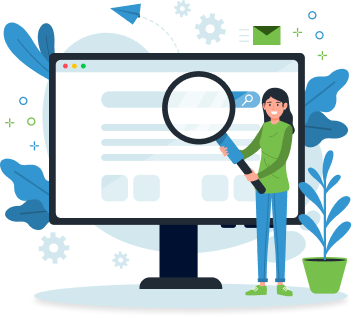Table of Contents
Discover how to create an impressive web development project report with our detailed guide. Tailored for IT students, this resource offers step-by-step instructions on organizing your report, highlighting key technical aspects, and presenting your findin

Recording and presenting your work accurately is just as essential in IT, particularly web development, as technical expertise. A well-written project report serves multiple functions in web development: it shows that you understand the project in-depth, details the development process, highlights results/lessons learned, offers an accurate account of results/lessons discovered, and provides evidence of academic achievements for IT students. This tutorial will guide you through writing an outstanding web development project report.
Understanding the Purpose of the Report
Understanding the purpose of a project report is crucial before beginning its writing process. A project report is a formal record of your academic work and can communicate the project goals, approaches, and results to teachers, colleagues, and potential employers. Furthermore, writing allows reflection on difficulties encountered, solutions found, and the educational process overall - more than simply fulfilling an obligation for IT students; it presents an opportunity to show your technical proficiency while efficiently and concisely conveying complex material. If you need speedy writing help, visit SpeedyPaper.
Structuring Your Report: An Overview
Format is critical when creating an effective web development project report, as its contents must remain consistent and straightforward for readers to comprehend. A typical report will feature numerous sections with distinct functions—title page, abstract, introduction, literature review methods, findings discussion, and conclusion references, to name just a few. Although specifics may change based on organizational policy, they must have an easy flow for readers and comprehension alike.
Title Page: Making a Strong First Impression
Since readers first encounter your title page, making an impactful first impression is paramount. It will typically include the project title, your name, institution name, and the submission date. The main aim of the title is to communicate the primary idea behind your work in an engaging yet concise manner without being too generic or generalized; a compelling title grabs the reader's attention while setting the stage for what follows within.
Abstract: Summarizing Your Work
An abstract is a condensed version of your project report that should cover its main points quickly in 150-250 words, such as the problem addressed, your approach, findings obtained, and conclusions drawn. An engaging abstract gives readers an instantaneous snapshot of your effort while helping them grasp its importance and breadth quickly and efficiently.
Introduction: Setting the Stage
The introduction section should establish the context for your project by providing background information about its purpose, goals, and importance. You should outline your issue clearly while justifying its need. Furthermore, your goals, any obstacles encountered, and your scope should all be covered as part of this section of your report and included here. The beginning should draw readers in while providing an easy outline for further reading your report.
Literature Review: Contextualizing Your Project
Your project report must include a literature review as it sets the context for your research by providing an overview of previous studies and advancements in the area. Review pertinent books, journals, and academic papers related to web development topics related to your topic area. You should evaluate relevant books, journals, and academic papers related to your topic in this area to demonstrate that you understand current level knowledge and any gaps or points at which your project adds a fresh perspective. A well-written literature review shows you conducted comprehensive research into your subject area by contributing new knowledge that adds weighted information to an already existing body of information available in this regard.
Methodology: Detailing Your Approach
The methods section should describe the steps you took to address the problem, from design and development through tools, technologies, and frameworks used. Be specific when discussing software libraries, programming languages used for project architecture database designs, and any algorithms or methods you employed that others might be able to duplicate. It is vitally important that this section demonstrates your integrity while offering others a detailed report that could replicate your efforts.
Implementation: Bringing Your Project to Life
Implementation is where you will demonstrate how your project became a reality, including all testing, debugging, and coding stages. Any difficulties you encounter should also be detailed here, along with screenshots or diagrams highlighting key aspects like user interface design, system architecture, or sample code highlighting essential components. Here, you can demonstrate technical proficiency while detailing how well it works. You should incorporate any changes or enhancements made during the implementation phase to demonstrate your problem-solving ability. This section will thoroughly summarise your project's progress and achievements.
Results: Presenting Your Findings
In the results section of your project document, the results must be presented clearly and objectively. This might include user comments, performance measurements, or other relevant data demonstrating its success. It could also contain the results of any tests or experiments you conducted as part of your project; you should submit them here along with tables, charts, or graphs to easily communicate facts briefly and concisely.
To show evidence of its effectiveness, this section has to remain impartial! Your proof of your project is shown in this section. Avoid prejudice or subjective interpretations in this area to keep your findings credible. Include any restrictions or difficulties encountered throughout the project that could have affected the outcome.
Discussion: Interpreting the Outcomes
Interpret your project outcomes in the Discussion part of your report. Here, you should interpret your findings against its goals and the larger Web Development community to discuss whether your project met its objectives and compare with alternatives. It may also be helpful to reflect upon any unforeseen consequences from discoveries made within your undertaking and potential domains for subsequent research. This allows you to examine your work critically while showing an in-depth knowledge of its importance and value in this reporting step.
Talk about any restrictions or limits that could have affected the project's results. This can give a more thorough picture of the outcomes and provide ideas for following enhancements or iterations in comparable projects. To bolster your points, provide statistics and proof from your study to support your views.
Conclusion: Summarizing Key Insights
Conclusions should provide a summary of your key findings. Briefly outline what problem was solved, how it was approached, the outcomes observed and conclusions drawn, and any broader impacts of your work - such as advancements within web development or new uses - which should also be highlighted here.
A good ending demonstrates to readers what they have accomplished and why their effort matters. You reiterate the importance of your study and emphasize its contributions to the area by providing an overview of the most critical findings in the conclusion. This is your last chance to make a lasting impact on your audience and stress the significance of your effort.
References: Citing Your Sources
Your references section should contain a complete listing of all sources used for your report, from books and journals to academic papers and any other resources that influenced it. Be sure to use whatever citation style your school specifies (APA, MLA, or Chicago); proper referencing demonstrates that your work is supported by prior research, thus increasing its credibility.
Additionally, including references also gives credit to the original authors and allows readers to explore the topic further. Proper citations are essential for academic integrity and help readers verify the information presented in your report.
Appendices: Including Supplementary Material
Sometimes, your project report needs additional information that's too specific to be included within its body of work, such as code samples, comprehensive design documentation, or unprocessed experiment data. When this occurs, using appendices as additional resources will keep its flow intact; use them throughout your main text so readers know where they can access more info if necessary. Remember to label each appendix clearly and refer to them in your main text when relevant. This will help readers quickly locate the supplementary material they may need to understand your project further.
Proofreading and Editing: Ensuring Quality
Editing and proofreading your report carefully after completion is essential. Ensure your writing is clear and concise, then check for grammar or spelling mistakes or issues in its flow and structure using tools like Attrock Grammar Checker. Recruiting another colleague or teacher as a proofreader could also help as they may spot errors you missed; an expertly written report shows off your skill and attention to detail.
Also, breaks between writing and proofreading sessions can help you catch errors more effectively. It is also important to format your report correctly, including headings, subheadings, and a table of contents if necessary. Remember that a well-edited and polished report will leave a lasting impression on your readers.
Conclusion: The Impact of a Stellar Project Report
Writing an exceptional web development project report is essential for IT students. It demonstrates your technical ability, reflection and documentation of work completed, communication, and presentational abilities. Adherence to this article's standards may help produce reports that clearly, concisely, and neatly explain your efforts while conveying their worth and communicating the value of completed projects. An outstanding project report can make an IT education stand out professionally and academically.