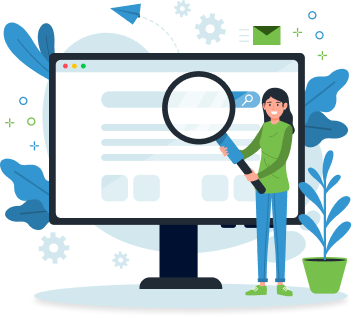Table of Contents
Master the art of designing impressive text logos with our ultimate guide and user-friendly text logo maker. Create stunning logos that stand out from the crowd.

The experts at Turbologo, a leading platform for logo creation, prepared this article. We understand the importance of a well-designed logo in establishing a solid brand identity. This guide will show you how to create stunning text logos using a text logo maker.
Why Choose a Text Logo?
Text logos, also known as wordmarks or logotypes, use the company's name in a stylized way. They are popular for many brands because they are straightforward, memorable, and effectively convey their identity. Utilizing a text logo maker can simplify the process of creating a professional text logo, even for those without design experience.
Benefits of Using a Text Logo Maker
- Ease of Use: Most text logo makers are user-friendly, requiring no prior design knowledge.
- Cost-Effective: Hiring a professional designer can be expensive. Logo makers provide a budget-friendly alternative.
- Time-Saving: Creating a logo from scratch can be time-consuming. Text logo makers streamline the process, allowing for quick results.
- Customization: These tools offer various customization options, enabling you to create a unique logo that represents your brand perfectly.
- Professional Results: Despite their simplicity, text logo makers can produce high-quality, professional logos.
How to Create a Stunning Text Logo with a Text Logo Maker
Creating a text logo with an online logo maker is a straightforward process that can yield professional and eye-catching results. Here's a step-by-step guide to help you create a stunning text logo using Turbologo.
1. Choose Your Platform
First, you must select a reliable text logo maker online. For this guide, we'll use Turbologo, known for its user-friendly interface and high-quality outputs. Turbologo offers a wide range of design options and customization features to help you create a logo that perfectly represents your brand.
2. Input Your Brand Name
Once you've chosen Turbologo as your platform, the next step is to enter your brand's name. This is the core of your text logo, so ensure it's spelt correctly and formatted the way you want it to appear. Your brand name should be clear, concise, and memorable. Turbologo makes it easy to enter and adjust your brand name to fit the design perfectly.
3. Select a Style
The style of your text logo plays a crucial role in how your brand is perceived. Turbologo offers a variety of fonts and styles to choose from. When selecting a style, consider your brand's personality and target audience. For example, a tech company might prefer a sleek, modern font, while a bakery might opt for a more whimsical, handwritten style. Take your time to explore different options and see which one resonates best with your brand identity.
4. Customize Colors
Colours are a powerful element of any logo design. They evoke emotions and can significantly influence how your brand is perceived. Turbologo allows you to customize the colours of your text logo to align with your brand's colour scheme. Choose colours that complement each other and represent your brand's values. For instance, blue often conveys trust and professionalism, while red can evoke excitement and passion. Make sure your colour choices enhance readability and overall appeal.
5. Add Elements
While the primary focus is on text, adding small icons or embellishments can enhance your logo's uniqueness. Turbologo allows you to incorporate these elements into your design. Use them sparingly to maintain a clean and professional look. For example, a small graphic element related to your business (like a coffee cup for a café) can add a distinctive touch. Ensure that any added elements do not overwhelm the text but complement it.
6. Review and Refine
Before finalizing your logo, take the time to review and refine it. Check how your logo looks at different sizes to ensure it remains readable and visually appealing, whether on a digital business cards or a billboard. Turbologo provides tools to preview your logo in various formats and settings. Additionally, consider how your logo looks in both colour and black-and-white formats. This versatility is important for different printing and digital use cases.
7. Download Your Logo
Once you're satisfied with your design, the final step is to download your logo. Turbologo lets you download your logo in various formats, including PNG, JPEG, and SVG. Moreover, you can use a PDF to JPG Converter to get your logo design in JPG form for added flexibility. This ensures you have the right format for any use case, whether for your website, social media, print materials, or merchandise. Save your logo files securely and consider keeping backups for future use.
Following these steps, you can create a stunning text logo representing your brand. Using Turbologo makes the process simple and accessible, even for those without design experience. With a well-crafted logo, you'll be well on establishing a solid and memorable brand identity.
Top 6 Online Logo Makers
- Turbologo: Turbologo tops our list for its ease of use, extensive customization options, and professional-quality outputs. It's perfect for creating stunning text logos quickly and efficiently.
- Canva: Known for its versatile design tools, Canva also offers a robust logo maker that's great for beginners and advanced users.
- Looka: Looka uses AI to help you create a unique logo based on your preferences and industry.
- Hatchful by Shopify: This tool is ideal for e-commerce businesses, offering tailored designs to help your online store stand out.
- Tailor Brands: Tailor Brands offers a comprehensive branding suite, making it easy to create and manage your logo and other brand assets.
- LOGO.com: This tool provides a simple and AI-powered logo design experience, making it easy to generate logos in minutes with minimal effort.
Conclusion
Creating a stunning text logo is essential for establishing a strong brand identity. Using a text logo maker online, like Turbologo, can simplify this process, saving you time and money while delivering professional results. Follow our guide to create a great logo that effectively communicates your brand's essence. Happy designing!