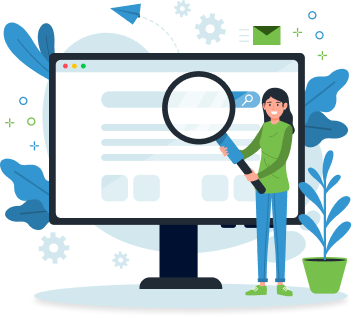Table of Contents
The only thing more daunting than developing up an eCommerce store is the idea of not doing it when competitors are growing hand over fist online.

The only thing more daunting than developing up an eCommerce store is the idea of not doing it when competitors are growing hand over fist online.
Ecommerce saw growth of 129% in 2020 across industries, borders, and sales models. Not every brand is selling on eCommerce, however, meaning the growth for those companies who did launch in time has been significantly higher.
What’s more, with as many as 24 million eCommerce sites today, less than 1 million of those sites sell more than $1,000 per year
Youch.
There’s clearly room to grow for a brand in eCommerce. You can secure not just a foothold but claim a pretty big piece of the pie in your industry. The effort is worth it and could decide the fate and future of your company.
So if you are determined to open a window of unlimited business opportunities by developing your own eCommerce site, don’t think too much just dive into the complete guide to developing your brand’s eCommerce website.
Step 1: Assess It
The case is easy to make to launch into eCommerce.
Does that mean it’s automatically the right choice, though? Even the most compelling reasons to sell online have to be matched up against your brand’s goals and priorities.
To get to the bottom of whether now is the right time to develop your own eCommerce store, ask yourself the following questions:
- Do you want to reach a wider audience?
- Do you want to migrate your brand to an “operate from anywhere” business model?
- Do you want to promote easier scalability?
- Do you want a more measurable and data-rich sales model?
- Do you want greater insights into customer behavior and preferences?
- Do you want to better control your customer service?
- Do you want to increase profit margins?
The more “yes” answers you give to these questions, the more beneficial it will be for your brand to develop your own eCommerce site.
Step 2: Start with the Pre-Build Checklist
This is the next step in your eCommerce website development process. There are miscellaneous items you need to check off before you start developing your eCommerce store. Just like any other website, you’ll need to start with choosing the best solutions for your eCommerce website as well, like purchasing your domain name, choosing custom features and extensions, selecting the right theme for your website’s main pages. Ecommerce, too, has some added considerations like payment processing and order fulfillment that you’ll want to map out now.
Here’s your checklist of the essential “pre-build” items for your store before you actually start developing the eCommerce site :
- Buy your domain name
- Choose your hosting provider
- Choose your integrated payment processor
- Set up an account on the platform or tool to develop an eCommerce website
- Optimize your product data for those products you’ll first load to the site
The good news is that many of these items are baked right into the eCommerce website builder you choose for your eCommerce site development, for example, Pixpa, Magento or Shopify. Using an eCommerce-devoted SaaS will make your pre-work and eCommerce website development much easier.
Which brings us to…
Step 3: Choose Your Ecommerce Platform
Ecommerce website platforms are applications enabling front-end and back-end functions, from CRM all the way to mobile commerce and web design.
While there are unlimited platforms are available to develop eCommerce websites, you can always narrow down the playing field by considering some essential features like the ease in set-up, Platform navigation & security, integrations, SEO-friendliness, customer support team, Mobile responsiveness, Tech-support, and pricing.
The specific platform you choose for developing your eCommerce website will come down to your goals. Cost is often the deciding factor, or perhaps the available integrations. List out your requirements, then see which platform ticks the most off your list.
The right eCommerce site builder should also fit with the technical expertise of your team. If your team will be responsible for making updates in the online CRM, ensure the platform you choose is one they can easily understand and use.
Magento and Shopify are examples of SaaS eCommerce site builders that have radically changed eCommerce development. Thanks to these platforms, businesses of all sizes have been able to afford beautiful, UX-optimized, and totally secure E-commerce websites they otherwise would have spent thousands of dollars to develop.
Do you want to build your eCommerce site on WordPress or on an eCommerce-specific platform?
|
WordPress |
Ecommerce Platform |
Neither |
|
Most popular builder: |
Most popular platforms for ecommerce: |
|
|
WooCommerce Plugin for WordPress |
– Magento – Shopify Consider an open-source option |
Consider an open-source option |
Shopify is one of the most accomplished and easy-to-use platforms for developing eCommerce websites today. It let you build your own, flexible, scalable eCommerce store quickly with minimal technical expertise and it also comes with numerous built-in features and tons of templates and applications. Shopify has five different versions to cater to businesses of all scale small, medium and large. It is a great choice of platform for eCommerce stores that sell products that need a minimal amount of configuration.
Magento is an ideal choice for businesses who have a budget and looking for the most powerful eCommerce solution to develop an enterprise-level eCommerce site/store. It is available in two different versions —Magento community edition and Magento enterprise edition. Magento’s community edition is open-source and free to install, while the enterprise edition is paid one and the price starts from $22,000. It let you design and customize your own eCommerce store at your heart’s content as long as you know the coding.
WooCommerce will the best starting point for anyone who is familiar with WordPress and looking for a more flexible solution than Shopify but not as powerful as Magento to develop their eCommerce website. It’s open-source and has thousands of WordPress dedicated themes and more than 50,000 free plugins at WordPress.org, and thousands of premium extensions.
Step 4: Designing a User-Friendly eCommerce Website
Your website users have nothing to do with your choice of eCommerce platform or hosting provider, all they want is a visually appealing design, easy navigation, and enjoy frictionless shopping experience. They also prefer to shop on their phones and tablets.
These consumer preferences and expectations define how your eCommerce website should be built. Imagine yourself as the host to a dinner party—you want to provide a very specific experience, right? You want it to be lasting and positive, and to showcase you at your best.
The elements on your page are how you deliver that feeling.
Every detail in eCommerce web design will either positively or negatively impact a buyer’s decision, too. The opportunity you have for optimizations in design details will be endless, however, you have to build the eCommerce website first to get data coming in before you’ll know what the “right” or “best” decision is with many of these design elements.
Lot of things go into Designing a visually appealing eCommerce website. Do not indulge in overdesign. Minimalist website designs are generally the best place to start. It’s how you avoid overwhelming users by blasting them with audio-visual-rich design. Even minimal design should still include your branding, however, so it can be recognizably “yours.”
Other ecommerce website design best-practices include:
- Use a well-designed logo of your eCommerce store
- Use high quality and large product images
- Include testimonials or product reviews somewhere on your site
- Use short and compelling copy for product description
- Arrange products into simple categories and subcategories (and use searchable tags)
- Include filter-based and sorting search options, also use search auto-complete feature
- Insert “Calls to action” buttons to push users to relevant and important sales pages
- Display special offers, season sale, free shipping, or discounts
- Apply eCommerce “rich snippets” for products
- Avoid displaying distractive Pop-up windows
- Optimize image size so the whole site loads quickly
Step 5: Get Product Data Organized
Your online storefront is also known as your online catalog. The product information managed in that catalog is how you’re found by consumers and what gives them the information they need to click that “buy” button.
While every business can see the value of an online catalog, organizing product information for the new ecommerce website is an enormous to-do. That product information includes everything from SKUs and product descriptions to enriched product photos and videos.
And while the data will be loaded to the ecommerce site, it might already be loaded to Amazon or other marketplaces—not to mention social selling channels. This means that a brand today faces three, four or more versions of each product’s data, each of those versions optimized for the channel it’s on.
What’s more, most brands don’t even have one complete library of totally accurate product data. The spreadsheets floating around multiple departments have seen to it that a single source of truth is now impossible to create.
Product data still must be optimized, however, no matter how colossal the to-do. A brand creating an eCommerce website has to ensure that product information is complete and accurate. Then, the data needs to be optimized according to the requirements of that eCommerce website. Character limits, photo specifications, and product listing fields are what determine the optimizations required.
Fortunately, tech development has risen to the challenge that brands face in optimizing product data. Product information management software (PIM) was specifically designed to help brands aggregate, organize and optimize that product data. Once that single source of truth is pulled together and polished, exporting it to a template ready to load to your eCommerce website is all that brand has to do.
Step 6: Get Ready to Sell
The important step before your ecommerce site goes live is to ensure your potential customers are comfortable shopping on your ecommerce website. This means building trust. Product information comes in once again as the primary delivery vessel of comprehensive product information. After all, customers can only trust your brand when they feel they have complete and accurate information.
Since you’ve just aggregated and cleaned up your product data in the previous step, this step is easier. Focus on these key aspects of quality product data and content to ensure its optimal impact for your brand:
- All technical attributes, inventory, measurements, etc. must be included
- Use product videos and photos for a truly immersive buyer journey
- Keep the registration non-compulsory
- Use various payment options, display security measures(e.g trust seals) you are taking to keep the payment process safe, and keep purchasing steps minimal and simple
- Finalize shipping options, privacy policies, return policies, and refund policies
- Place “clear error” messages at the right spots
- Offer supportive features like live chat, FAQs, 24X7 customer support, or contact no. throughout the purchase process
These key aspects of your top-level product information will touch on your bigger eCommerce strategy, too, such as which shipping options you offer and why. Many of these strategies will have to be fleshed out before these final product detail aspects are addressed across your website.
Step 7: Testing and Launching the eCommerce website
Once you are done adding thousands of functions in your design, the next step in your eCommerce site development process is Testing, where you have to make sure those features and functions have been incorporated and running smoothly in your site.
- Security Testing: Data security is a very crucial part of maintaining an unwavering relationship with your customer. To keep your eCommerce website private and safe from unauthorized users and hackers, your website must have an SSL certificate. So the right hosting package with an SSL certificate validation will guarantee your site’s safety and Security of checkouts.
- Test your eCommerce site speed: You can utilize various tools for testing your site’s loading time to ensure a smoother user experience for your customer
- Sitemap optimization: Optimised sitemap is also a very important aspect to ensure search engine understands your eCommerce website’s structure and hierarchy, content, and other details and also help the buyers to find exact product they are searching for.
Once you are satisfied with all these aspects, It’s time to go live.
Step 8: Marketing Your Ecommerce Website
Once your eCommerce website is built, optimized, and ready to go, you just need to put the marketing pieces in place before flipping the switch.
If you don’t have a strategy to get in front of the right people, it’s unlikely anyone will find you at all.
Here are a few of the most common marketing strategies for ecommerce brands:
- Content marketing
- Social media marketing
- Influencer marketing
- SEO
- Paid Marketing
For marketing strategies that get into the nitty-gritty for an ecommerce brand, read about lead generation strategies in digital marketing.
Once your website goes live, the marketing campaigns start ticking and clicking, and your website immediately starts to produce data that gives you invaluable insights into what’s working and what has room to grow.
In developing an eCommerce website, the final step that never ends is the collection of data and analytics. Choosing the right KPIs from day one gives you a huge advantage. For example, the amount of traffic in itself is rather meaningless. If none of those users are converting, then the traffic is not indicative of how successful your eCommerce website or marketing is.
You’ll also continue collecting data on visitors and customers on your site. This information is what will fuel more personalized marketing like segmented emails and remarketing ads. Personalizations like these have been a driving force in the new normal of eCommerce, and it’s on your own eCommerce site that you’re given the most transparent view into the data collected. In fact, you own it all.
Use the data you collect to continue improving your eCommerce website over time. New optimizations will uncover new opportunities, and you’ll enjoy that much bigger a piece of the pie as a result