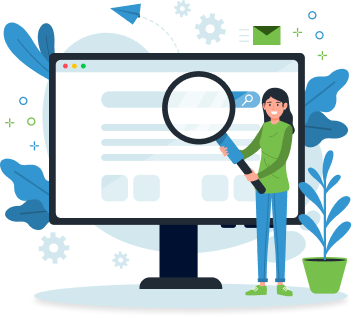Table of Contents
Whenever you plan to establish an Android App development company then essentially it is going to be the libraries that might provide you the backbone for building your mobile app developments.

Whenever you plan to establish an Android App development company then essentially it is going to be the libraries that might provide you the backbone for building your mobile app developments. In general, the Android Frameworks and Libraries reflect a set of implementation of behaviors that are defined overwhelmingly through programming languages, despite their inherent nature of well-defined interfaces. Almost every library does include documentation, configuration data, message templates, help data, and pre-written codes in order to function smoothly.
One main reason for accessing these libraries happens to be evident when changing the pace of the development process expedite and accomplishing a secure app without additional efforts. We have written this article for app developers who are interested in the creation of Android Apps utilizing the latest libraries and contributing their best towards the Android App Development Company.
Dependency Injector Library
Generally, all business applications are built with two or more classes and they, in turn, collaborate with one and another to perform a specific operation. The dependency injectors are used to create the instance of a dependent class object and thereby enable the mobile app to succeed with its operation. Eventually, on every occasion, the object class receives the dependencies at creation time by an external entity and later takes control of coordinating each object within the system. Here we have prepared the list of the latest Android Libraries for dependency injection practices in 2024.
1. Dagger 2
Dagger 2 is the most powerful dependency injector that relies on Java annotation processors and quick compilation procedures. While other Java Libraries have the need to XML parse elements during compilation and so imposes the penalties in performance. Using the Dagger 2 injector results in building easy access to shared instances and allows the development of a large application that requires zero maintenance.
public class MainActivity extends Activity {
@Inject MyTwitterApiClient mTwitterApiClient;
@Inject SharedPreferences sharedPreferences;
public void onCreate(Bundle savedInstance) {
// assign singleton instances to fields
InjectorClass.inject(this);
}
Networking
We have selected a few tools that might be required for establishing all sorts of network communications within the Android App.
2. Retrofit
Retrofit is normally a REST client for both Android and Java libraries that works amazingly well through mapping APIs within the client interface retrieving time-critical instructions from annotations. It allows synchronous and asynchronous API calling and execution. In the earlier past, the network request was made through executing an Async Class followed by HttpsUrlConnection making the large data storage a feasible option.
Start adding the following to your app/build.gradle file:
dependencies {
implementation 'com.google.code.gson:gson:2.8.5'
implementation 'com.squareup.retrofit2:retrofit:2.4.0'
implementation 'com.squareup.retrofit2:converter-gson:2.4.0'
}
Image Loading
The Image loading library is a strategic connector made to mitigate ‘out memory errors’ in the Android App and fetches multiple images to load at once instantaneously.
3. Picasso
Picasso was developed by Square to absolutely replacing the existing Android Image library. It allowed real-time image loading in an application without causing any time delays. One interesting fact about Picasso is that it can facilitate complex image transformation using only a minimal memory and thereafter allocate the vital memory and caching. Some of the significant features of using Picasso for the Android App Developments Services are:
- Picasso can interface with the adapter quite efficiently and enable re-use policy
- It can transform images and then fit them into a standard layout
- There is also a custom transformation for achieving advanced effects
Picasso.get().load("http://i.imgur.com/DvpvklR.png").into(imageView);
4. Glide
Glide is also an image loader compatible to be included in android libraries. It provides animated GIF support within libraries enabling the android app to fetch, decode, display in video calls. It offers the advantage to network connect API and allows developers and programmers to access images without distortions. Glide allows modification of images like move, resize and display remote images.
If you would be using Gradle, then add a dependency on Glide by using Maven central:
repositories {
mavenCentral()
google()
}
dependencies {
implementation 'com.github.bumptech.glide:glide:4.11.0'
annotationProcessor 'com.github.bumptech.glide:compiler:4.11.0'
}
Scanning
There are a lot of scanning libraries to integrate within an Android App and then enable the image capturing facility more accurately.
5. Zxing
Zxing is often referred to as Zebra Crossing and is a barcode image detector library that is found in Java with port extensions available for other languages. It has the ability to read 1D product, 1D industrial, and 2D barcode images. Basically, all the barcode indexing in the google framework is aligned using Zxing libraries. It is also an essential element built-in with the Android Barcode Scanner App.
6. CAMView
CAMView is again a barcode scanner available for integrating to Android Camera library with options to QR Scan capabilities. CAMView library consists of a set of components for building a layout frame according to specifications and incites developers with immediate access to the following functionalities.
- Enable the Video Feed directly from the device camera
- Allow scanning barcodes
- Manually build the camera live data processing
View Binding
The view binding libraries were basically meant to reduce the redundancy of boilerplate codes and then free up the constraints that arise in delegating views to different variables. Considering the vast availability of these view-binding libraries we have jotted down only the two most prominent ones for your interest.
7. ButterKnife
It is a popular android library for view binding purposes achieved through assigning specific ids for building views. This cancels the android findViewByld app functioning process and resembles a lot like how the dependency injection procedure works. The uniqueness of the butter knife is that it reduces the use of boilerplate codes and replaces it indeed with auto-injection codes.
8. Android Databindingz
It is a primitive built-in library that can default bind views exceptionally on lower versions of Android Studio 1.3 Framework. This is because the Android Databinding library does not encourage annotations. It simply uses a declarative format to provide the UI component view binding transacted to XML data sources in the app and enables the display layout.
Debugging
Debugging is an indispensable stage in the Android App development process for converting them into an end product. Some of the useful android libraries are:
9.Stetho
Stetho is one of the most utilized debugging tools in Android Applications. It debugs just beyond repairing the Network, Database, and JavaScript Console to promote Google Chrome Apps developments. This proves Stetho libraries are powerful and have a variety of CLI commands to direct application internals.
Reactive Programming
Generally in Reactive Programming, the data is released from one component to another in an asynchronous manner known as Subscriber. Some of the Android App development libraries that help in transferring data to subscribers are:
10. RxJava2
RxJava2 library offers observable sequences for implementing reactive programming successfully and then composes every asynchronous and event-based program in a quick time. It can detect errors fast around the chained async operations and is much better a tool for concurrent operational practices.
Drawing
With hundreds of libraries available it is demanding that a graphic library should prove its mettle in order to impress any android app developer.
11. MPAndroidChart
This library is impeccable at representing Android Chart/Graph views more accurately. MPAndroidChart library has wider options to include radar, bubble, line bar, pie, candlestick charts along with animations, scaling, and drag features.
12. Holo Graph Library
Holo Graph Library is an open-source version of android app development that can display graphs and charts intriguingly and accurately. This library helps app developers to produce instant LineGraph view, BarGraph view, PieGraph view, and MultiSeriesDonutGraph views instantly.
UI Components
The User Interface is, however, a major impacting force in the Android App Development Company. In this way, the Gravity View library happens to be highly innovative and advancing in terms of UI Component designs.
13. Gravity View
Gravity View library makes use of the image tilting aspect that is governed by motion sensors prefixed in the Android devices. It can perform a set of functions for the mobile user by simply rotating the device. One such android app that made use of the Gravity View library to become an instant success is Fynd Apps. This library can also be used across a non-gyroscope device with the help of an Accelerometer Sensor.
Testing
You always have to perform the testing procedures for your android app before competing for affront in the mobile apps market. There are some libraries that can effectively test any android app before submitting it over the app store.
14. Espresso
Espresso is an android test library that allows developers to prepare elaborate UI testing procedures and develop the android app with the best of securities. The performance of Espresso is simply great with inspecting app functions across real devices and emulators rigidly. Moreover, it requires the test library to add dependencies to the build. Gradle file to experiment it and then synchronize it for a Quality Check approval.
15. Robolectric
Robolectric is a unit testing library that can debug the android app against inflation of resource loading, views, and other elements. Its expertise can be felt when reproducing a resilient testing environment where real devices can be tested for android framework dependency performances.
Start adding this to your build.gradle:
android {
testOptions {
unitTests {
includeAndroidResources = true
}
}
}
dependencies {
testImplementation 'org.robolectric:robolectric:4.3'
}
Add this gradle.properties:
android.enableUnitTestBinaryResources=true
Finally, create your test with the Robolectric test runner:
@RunWith(RobolectricTestRunner.class)
public class SandwichTest {
}
These are the 15 best android libraries that will make your android app development process admirable and inspiring to progress smoothly. It should make you understand the Features, Functions, and Performances of Android App Developments and build applications faster and at moderate prices.
Author Bio:
This is Vigneshwaran, Senior Digital Marketing Executive at W2S Solutions. An enthusiastic blogger and writer having a keen interest in web and mobile app development technologies, startup ideas, and strategies.