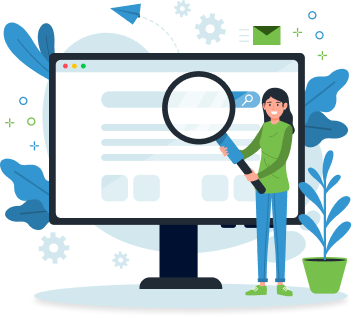Table of Contents
Take your photography to the next level with the best Android & IOS camera app. Get crystal clear photos, use adjustable filters and effects, and even create collages with our easy to use app. Install these App now

As technology continues to evolve, so does the quality of pictures taken with our phones. In 2023, a wide range of camera apps will be available for iOS and Android users to offer high-quality photos. So whether you're a professional photographer or a casual mobile user, you'll be able to find the perfect app to capture your memories. This article will discuss the best camera apps for iOS and Android in 2023, highlighting their features and helping you to make a well-informed decision.
What makes a good camera app?
In an era of smartphones and digital cameras, having a good camera app can be essential for capturing life's special moments. But what makes a good camera app? Here are some important features to look for when choosing a camera app.
- It should offer various tools and options for taking and editing photos. This includes adjusting settings such as focus, exposure, ISO, white balance, and more. The app should also have a range of filters and other special effects to help you create the perfect shot.
- It will also have a variety of sharing options. This allows you to easily share your photos and videos with friends and family on social media or other platforms.
- Some camera apps offer features to help you organize and manage your photos and videos. This includes features such as tagging, sorting, searching, and backing up your photos. These features make it easier to find and share the photos that you want.
- It must be easy to use. The best apps have intuitive interfaces that simplify taking and editing photos with just a few taps. They also have helpful tutorials and guides to help you get the most out of the app.
The best camera apps should offer a variety of tools and options for taking and editing photos, have a variety of sharing options, offer features to help you organize and manage your photos and videos, and be easy to use. Mobile application development agencies often develop some of the best Android and iOS camera apps to take quality pictures. By choosing the right camera app for you, you can ensure that you always have the perfect app for capturing life's special moments.
Best Camera App For IOS & Android (2023)
Are you looking for the best camera app to help you take high-quality pictures, no matter what device you use? Look no further! In this article, we will explore the best camera apps for both IOS and Android devices in 2023 that will help you capture stunning visuals. With these apps, you will be able to take professional-grade photos with ease! So, read on to find out more!
a. Google Camera
Google Camera is an app created for Android and iOS platforms that allow users to capture and share stunning, high-quality photos and videos. It is an easy-to-use app with various features and settings that make it suitable for all photographers, from beginners to professionals. With Google Camera, users can quickly snap photos and videos with one tap, capture stunning low-light shots, create fun panoramas, and more.
It offers users a variety of settings and tools that make it easy to capture the perfect shot. Google Camera includes features such as Auto-HDR+, SmartBurst, and Lens Blur, allowing users to adjust settings to get the exact shot they want. Additionally, the app consists of various editing tools so users can easily adapt their photos and videos to get the perfect look.
PROS
- Easy to use
- Multiple Features & Settings
- Editing tools
CONS
- App is slow
- Confusing features for new photographers
b. Adobe Lightroom
Adobe Lightroom for Android & IOS is the ultimate app for capturing and editing photos on the go. It is a comprehensive photo editing application that combines powerful tools with an intuitive and easy-to-use interface. With its vast range of features, Adobe Lightroom for Android & IOS makes it a must-have for any budding photographer.
Adobe Lightroom for Android & IOS has an extensive range of features that make it stand out from the rest. It allows you to edit photos quickly, adjust colors, add filters, and more. It also has a powerful RAW image processing engine that gives you complete control over your images. It also comes with an advanced HDR capture mode that allows you to create stunning images with vivid colors and details easily.
It also can sync your photos between multiple devices so that you can access your photos on any device. In addition, it also has support for cloud storage so that you can store and access your photos from anywhere.
PROS
- Robust photo editing application
- Wide range of preset filters
- Easy to share & store
CONS
- Expensive features
- Hard to use
c. Cortex Camera
Cortex Camera is a powerful and versatile Android and iOS camera app designed to make it incredibly easy for you to take amazing pictures and videos with your device. Its intuitive user interface and powerful features make it the perfect choice for any photography enthusiast.
It has a wide range of shooting modes, including manual and automatic settings, so you can get the exact look you want. It also has a powerful built-in image stabilization system to help you get the clearest and most detailed photos and videos.
You can adjust brightness, contrast, and saturation, as well as apply filters and effects. Additionally, you can crop and rotate your images and videos to achieve the perfect shot. One of the standout features of Cortex Camera is its Live View Mode, allowing you to preview your image or video before capturing it.
Once you're satisfied with your shot, you can turn it into a stunning wall art canvas photo prints.
PROS
- User-friendly interface
- Powerful features
- Live View Mode
CONS
- Lack of manual focus
- RAW image and video capture.
d. Camera+
With Camera+, you can quickly and easily take beautiful photos and share them with the world. The app features a comprehensive set of tools and features to help you capture the perfect shot, from advanced manual controls to unique editing functions. For example, you can adjust settings such as white balance, exposure, ISO, and focus on getting the perfect image.
You can also use Camera+ to add special effects, frames, and filters to your photos. Camera+ also offers a wide range of sharing options, allowing you to quickly and easily share your images on social media, email, text message, or the cloud. If you're looking for the best IOS App Development for taking quality pictures with your Android or IOS device. Then, you must check out Camera+, as it's one of the most popular camera apps for both platforms.
PROS
- User-friendly interface
- Ease of use
- Highly customizable
CONS
- Limited Features
- Only for Android/IOS
e. ProCamera
ProCamera is designed with powerful tools and features to help you capture the moments you want to remember. With ProCamera for Android & IOS, you can enjoy a variety of shooting modes, manual adjustments, and creative effects.
The app provides you with a wide range of shooting modes. You can choose between auto and manual modes to adjust the exposure, white balance, and ISO sensitivity to create perfect photos and videos. You can also use the app's built-in timer to take pictures and videos in slow motion, burst mode, and time-lapse. It also has various creative effects to make your photos and videos stand out. These include various filters, vignettes, and frames to add a unique touch to your shots.
The app also provides various useful tools and features to help you capture the perfect shot. These include an augmented reality viewfinder, a depth control mode, and a lens correction feature. In addition, the app provides advanced image stabilization to ensure your images and videos stay smooth and steady.
PROS
- Wide selection of shooting modes and creative effects
- A comprehensive set of tools and features
- The advanced image stabilization system
CONS
- Lack of support for RAW images
- Facial recognition and geotagging
f. Halide
Halide is a powerful and revolutionary camera app to help you capture stunning photos with your Android or iOS device. Halide has been praised by photographers and tech reviewers for its intuitive interface, powerful features, and ease of use. With its advanced controls and intelligent automatic adjustments, Halide helps you capture every detail with incredible precision.
The app begins with a simple and elegant design, with intuitive controls and a minimalistic UI that make it easy to understand and use. Swiping up and down on the viewfinder can adjust exposure, focus, and white balance. You can also adjust ISO and shutter speed and save exposure settings as "recipes" to apply them to future shots. When taking photos, Halide will automatically adjust exposure and focus on helping you get the perfect shot quickly.
Halide also offers a suite of powerful editing tools for fine-tuning your photos. With the ability to edit curves, color, tone, and more, you can easily make your photos look their best. It also has a beautiful split-screen mode, which allows you to view and adjust your photos side-by-side.
PROS
- Intuitive and easy-to-use interface
- Advanced controls and automatic adjustments
- Powerful editing tools
- Split-screen mode for easy comparison
CONS
- Lack manual focus control
- Limited video recording capabilities
- No RAW format support
g. VSCO
VSCO is an app that allows you to take your photography to the next level on Android and iOS devices. With VSCO, you can easily adjust exposure, color, contrast, and other parameters to create beautiful images with the touch of your finger. In addition, you can access the photo library you've already taken or capture a new image or video with the built-in camera. From there, you'll be able to quickly customize your image with the wide range of editing tools available.
The app also features a powerful advanced camera mode that gives you control over shutter speed, ISO, and white balance. You can also adjust focus and exposure settings to fit your needs. Additionally, you'll have access to a variety of creative tools, such as frames, stickers, and text overlays. You can also adjust brightness, contrast, saturation, temperature, highlights, shadows, and more.
PROS
- Intuitive and easy-to-use interface
- Powerful editing tools
- Advanced camera settings
- Variety of creative tools
- Ability to share your creations
CONS
- Lack of features when compared to desktop editing programs
- Occasional crashes and bugs
- Some features only available through in-app purchases
h. Camera MX
Camera MX is the ultimate camera app for Android and IOS, designed to help you capture and share your most special moments in life. Camera MX has everything you need to make your photos look their best, from live shots and photo filters to video editing and special effects.
One of the best features of Camera MX is its Live Shots mode. This allows you to capture stunning videos with smooth transitions between frames, giving you a professional-looking outcome. You can also apply a range of effects to your photos and videos, such as slow motion, vintage, and black and white.
Camera MX also allows you to customize your photos and videos with various editing tools. For example, you can add text, shapes, and stickers to your photos and crop and rotate them. And if you don't have time to edit your photos, you can use Camera MX's Auto-Enhance feature to get the best results in no time.
PROS
- Easy-to-use interface
- Wide range of features
CONS
- No RAW format support
- Limited editing options
i. A Better Camera
A Better Camera is the ultimate all-in-one camera app for Android and iOS. With its intuitive and user-friendly interface, you can quickly and easily take professional-looking photos and videos every time. From night mode to HDR and time-lapse, this app has everything you need to capture moments and create lasting memories.
The app boasts a range of features, such as auto-stabilization, burst mode, panorama mode, and geo-tagging. With auto-stabilization, you can take sharp, blur-free photos and videos even when on the move. Burst mode allows you to take multiple photos with just one press of the shutter button, while panorama mode gives you an amazing wide-angle view of your surroundings. The app also has geo-tagging, which allows you to capture the exact location of where you were when taking the photo or video.
A Better Camera also has advanced tools to help you edit photos and videos. With the app's wide selection of filters, you can easily spruce up your photos to suit your style and tastes. You can also adjust color, contrast, saturation, and more to get the perfect shot. Plus, the app also has a range of frames and text options to customize your photos and videos even more.
PROS
- Intuitive interface
- Wide range of tools and features
CONS
- Slow to process photos and videos
- Frustrating at some points
j. Manual
The Manual Camera app for Android & IOS is the ultimate tool for photography enthusiasts who want to take their passion to the next level. With Manual Camera, users can control their phone cameras like a professional DSLR, allowing them to get the perfect shot every time.
The manual camera offers a range of features that make it stand out from other camera apps. For example, it gives users manual control over ISO, shutter speed, white balance, and focus, allowing them to tailor the settings to get the right shot.
It also includes a range of advanced tools such as histogram, exposure bracketing, and focus peaking, allowing users to understand the technical side of photography better. Additionally, the app offers an array of photo editing tools to help users perfect their photos.
PROS
- Users unprecedented control
- Wide range of features
CONS
- Paid app
- Difficult to understand for beginners
Tips for taking Quality Pictures
Taking quality pictures is a great way to capture memories and moments in your life. Whether you're a professional photographer or just starting out, some tips can help you take better pictures. In this section, we'll discuss some basic tips for taking quality pictures, from choosing the right equipment to learning the basics of composition. With these tips, you'll be able to take better pictures and capture beautiful memories that will last a lifetime from the best quality camera apps.
a. Find the right light
When taking quality pictures, it is important to consider the type of light available. Natural light is often the best choice for quality photos, as it is more consistent than artificial light and provides a more accurate representation of the subject. However, choosing the right artificial light source is important when natural light is unavailable. Softboxes and umbrellas are an excellent choice for shooting in artificial light, as they provide a softer, more even light that can be manipulated to create interesting effects.
Additionally, it is important to take into account the color temperature of the light used, as this can affect the overall appearance of the photo. Photographers can achieve beautiful, high-quality photos by carefully selecting the right light source.
b. Use the right composition
When taking quality pictures, composition is key. Composition is the way elements of a photo are arranged. Use the Rule of Thirds to make sure the composition looks balanced and natural. Place the main subject at one of the four intersecting points of the grid formed by the Rule of Thirds. To create a sense of depth in the photo, use leading lines that help draw the viewer's eye to the main subject.
Also, create a sense of depth by using foreground and background elements. Vary the angles and use close-ups and wide shots for better visual impact. Use the right lighting to create different moods in the picture. Lastly, remember to simplify the composition by removing any unnecessary elements from the photo.
c. Get creative with angles
Taking quality pictures requires more than just pointing a camera at a subject. To get creative and take truly exceptional photos, it is necessary to experiment with different angles. Try shooting from different heights and distances, and move around the subject to find the most flattering angles. If shooting indoors, experiment with the lighting and move furniture around to create the perfect atmosphere.
When shooting outdoors, make sure to take advantage of the natural light and play around with the sunrise and sunset. Taking pictures from different angles can add a new dimension to the image and create a more visually appealing photo. Get creative with angles and capture the subject uniquely and captivatingly!
d. Use editing software
Editing software can be a great tool for taking quality pictures. It allows you to adjust settings such as the brightness, contrast, and saturation of a photo, as well as other aspects such as removing redeye, sharpening images, and even adding special effects. It can also crop and resize photos, making them look more professional.
With editing software, you can easily take an average photo and turn it into a stunning work of art. You can also combine multiple photos together to create a unique image. Editing software is an invaluable tool for anyone serious about taking quality pictures.
Conclusion
Many great Android and iOS camera apps for photography are available that can help you take high-quality pictures. In addition, many Android App Development companies offer excellent and feature-rich camera apps to help you take high-quality pictures on your smartphone. Depending on your needs, you should explore a variety of apps to find the one that best suits your photography style and needs. First, check which camera app is good for Android or IOS & then finalize it for your smartphone. With the right app, you can capture stunning images and videos, making capturing the moments that matter easier and more enjoyable.